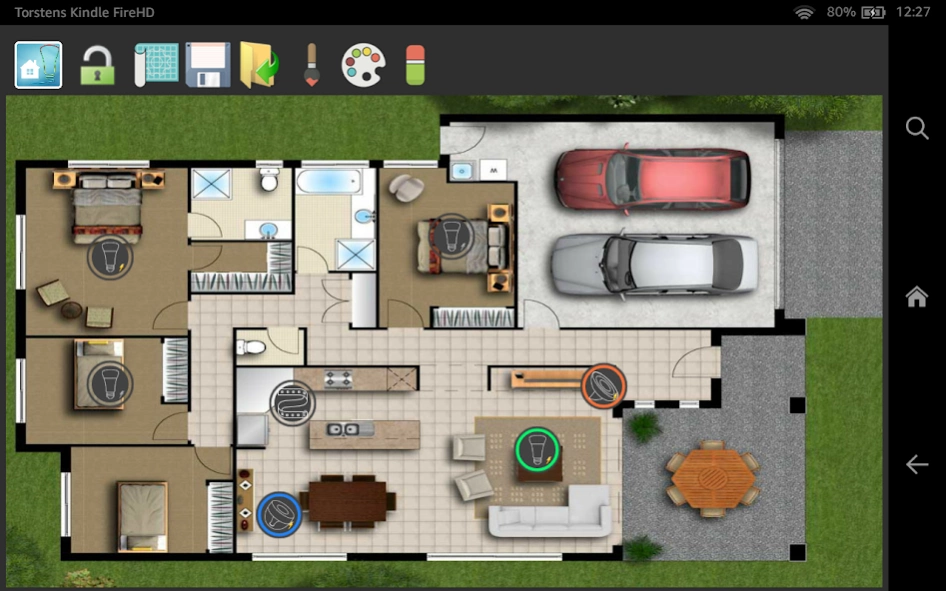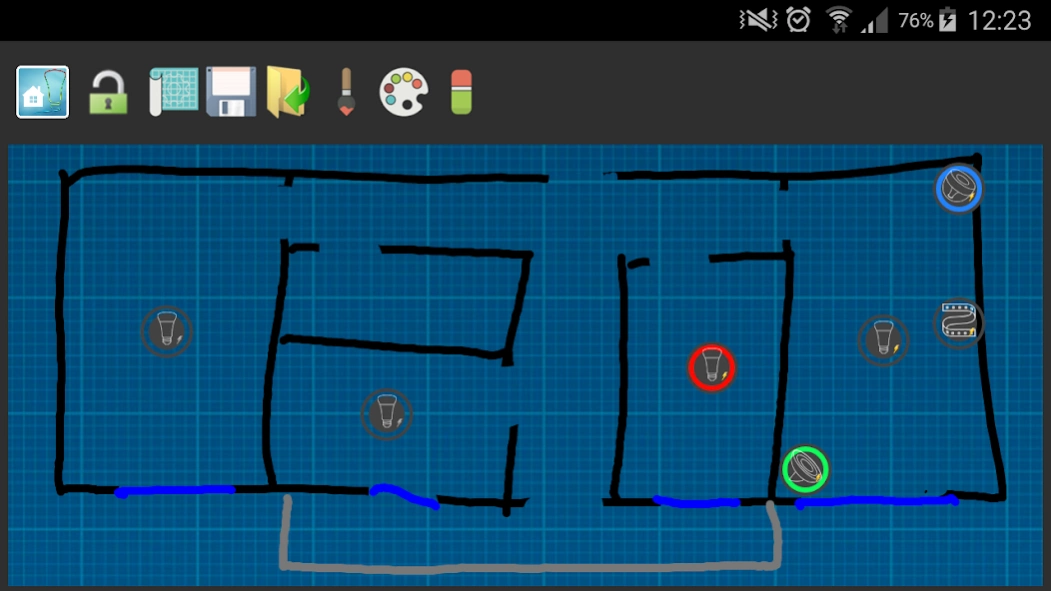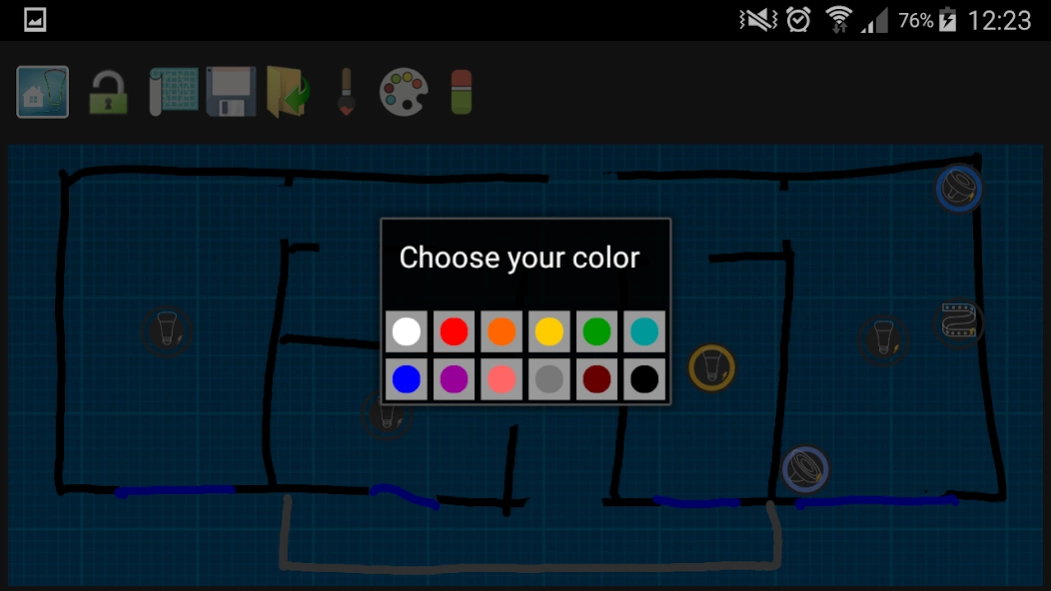hueHome - Smarthome Center 1.2
Paid Version
Publisher Description
hueHome - Smarthome Center - Build up your own smart home control center for your Philips hue lights!
You want a real smart home control center for your Philips hue devices? Then this app is exactly what you are looking for!
With the hueHome app you control easily all your Philips hue lights easy with your fingers. Make yourself a layout of your apartment, the whole house or just a single room and place your Philips hue lights where they are in reality. You can see the current status of each light as on/off, reachability and color. With that you have a complete overview of the entire house!
Create a layout either simply with your fingers by painting on the screen in different colors, or with your computer using a professional application for the design of a house. Save the layout as an image and load it into the hueHome app as background. So with that, you have a professional smart home control center!
Why does the app need the following permissions?
- android.permission.INTERNET
-> this is because the app needs to communicate with the philips hue devices in your internal network
- android.permission.WRITE_EXTERNAL_STORAGE
-> this permission is needed because you can save your blueprints / layouts as image in your gallery
If you have any questions or proposals for this app, please don´t hesitate to contact me: evolutionapps.help@gmail.com
Please note that this app is only running proper if you have a Philips hue light system!
About hueHome - Smarthome Center
hueHome - Smarthome Center is a paid app for Android published in the Themes & Wallpaper list of apps, part of Desktop.
The company that develops hueHome - Smarthome Center is EvolutionApps. The latest version released by its developer is 1.2.
To install hueHome - Smarthome Center on your Android device, just click the green Continue To App button above to start the installation process. The app is listed on our website since 2016-04-22 and was downloaded 4 times. We have already checked if the download link is safe, however for your own protection we recommend that you scan the downloaded app with your antivirus. Your antivirus may detect the hueHome - Smarthome Center as malware as malware if the download link to com.evolutionapps.huehome is broken.
How to install hueHome - Smarthome Center on your Android device:
- Click on the Continue To App button on our website. This will redirect you to Google Play.
- Once the hueHome - Smarthome Center is shown in the Google Play listing of your Android device, you can start its download and installation. Tap on the Install button located below the search bar and to the right of the app icon.
- A pop-up window with the permissions required by hueHome - Smarthome Center will be shown. Click on Accept to continue the process.
- hueHome - Smarthome Center will be downloaded onto your device, displaying a progress. Once the download completes, the installation will start and you'll get a notification after the installation is finished.